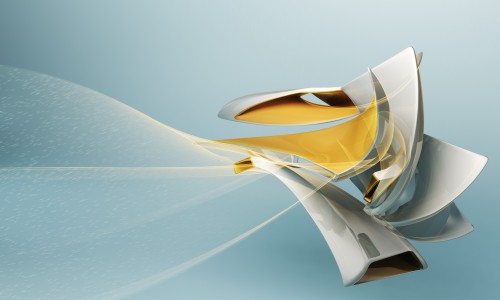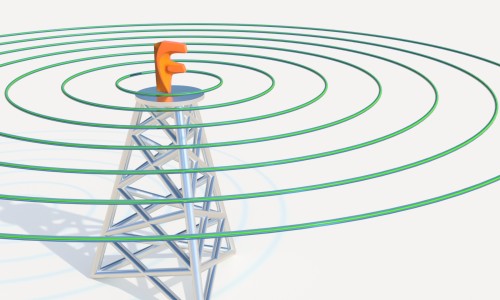You’ve seen the marking menu before… but have you seen this?!! [queue marking menu level 2 gif]
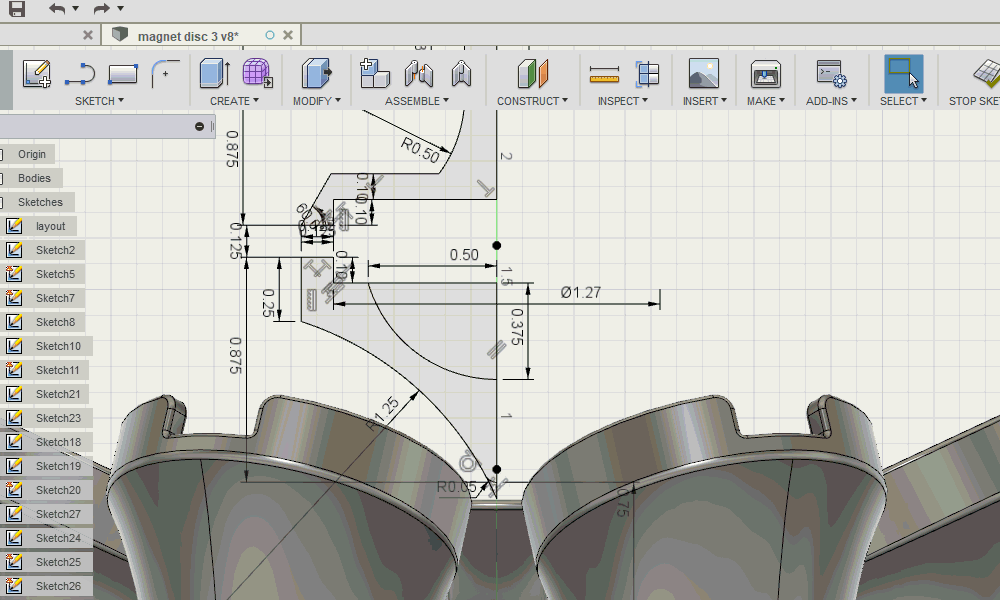
That’s right, Fusion 360 has sub-level marking menus. Very nice! Right now, you’ll mainly find this tool in the sketching environment. Once you’re editing a sketch you’ll see it.
If you don’t know exactly how to use this thing, it can seem a bit awkward. I’ve seen people skip the marking menu completely for sketching commands, because they thought it took to many clicks or extra time spent hovering over the second level node to access it.
Here are your options for using it, in order of increasing speed (that means the best one is last):
- Right-click > move down to the sketch node and hover > move to the command you want and click it
- Right-click > move down to the sketch node and click > move to the command you want and click it
- Right-swipe down, pause until sub-options show > still holding right button, move the direction of the command you want and let go of the mouse button to activate it
- Right-swipe down + the direction for the option you want. For example, swiping down + right in an L shape would activate the spline command.

Add Fusion 360 to
your cart to
subscribe now
Once I discovered this tool it became one of my favorites in Fusion 360. Side note, since the line tool in this environment is down + down, you only have to right-swipe down once to pick the line tool. You can try a fancy down-stop-down motion, but it just wastes your time and you’ll look ridiculous doing it.
Now they just need to add a third level menu! Imagine if you had a stroke combo for every command in Fusion 360, it would be like a whole new language. Maybe I’m crazy, but I think that would make Fusion 360 even more fun to use. And what about 3D command strokes with VR or AR systems, wouldn't that be amazing? Did all those video games in my earlier years prepare me for this? Who’s to say...